EDIT: v0.8 released
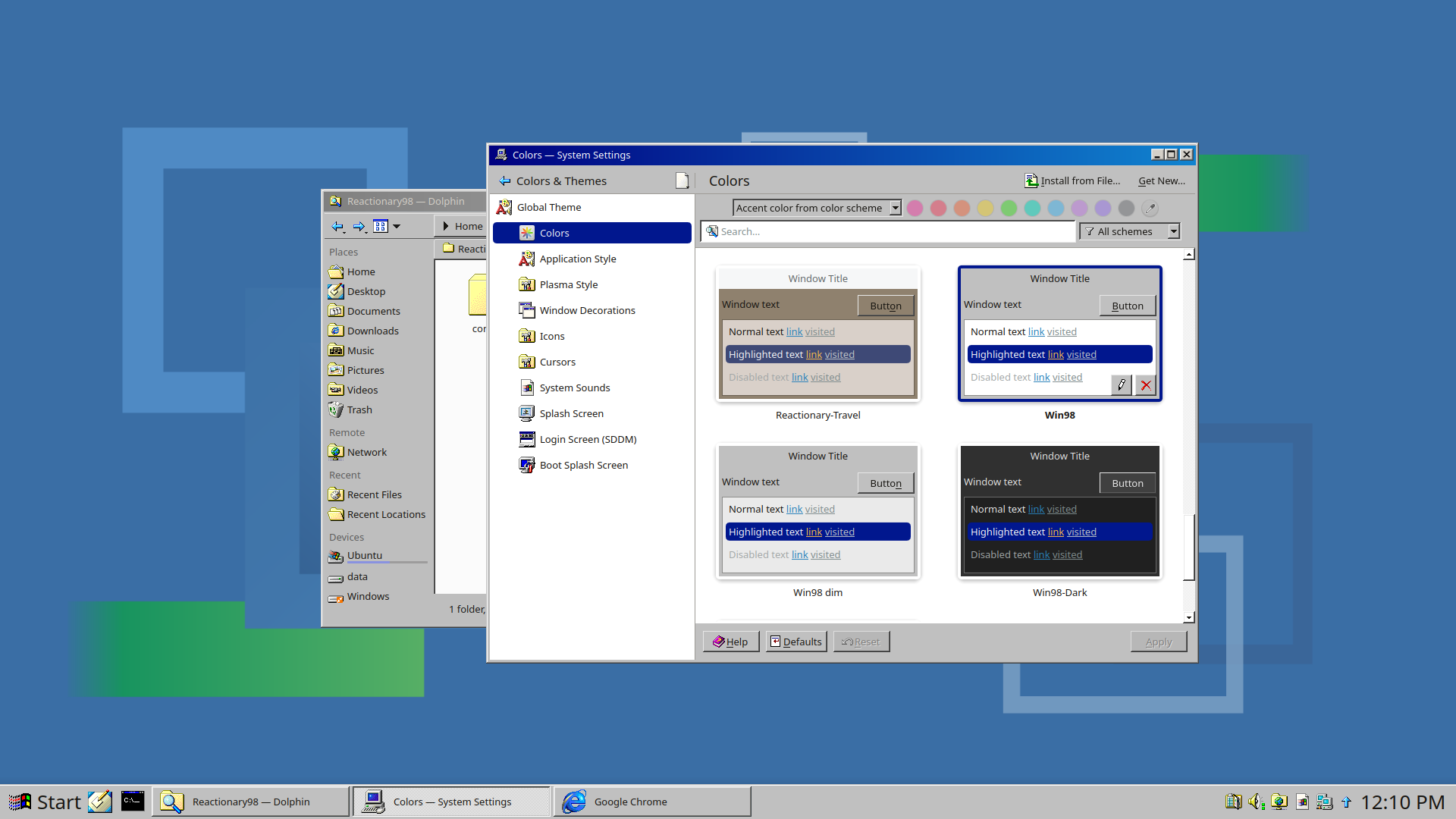
and a dark version
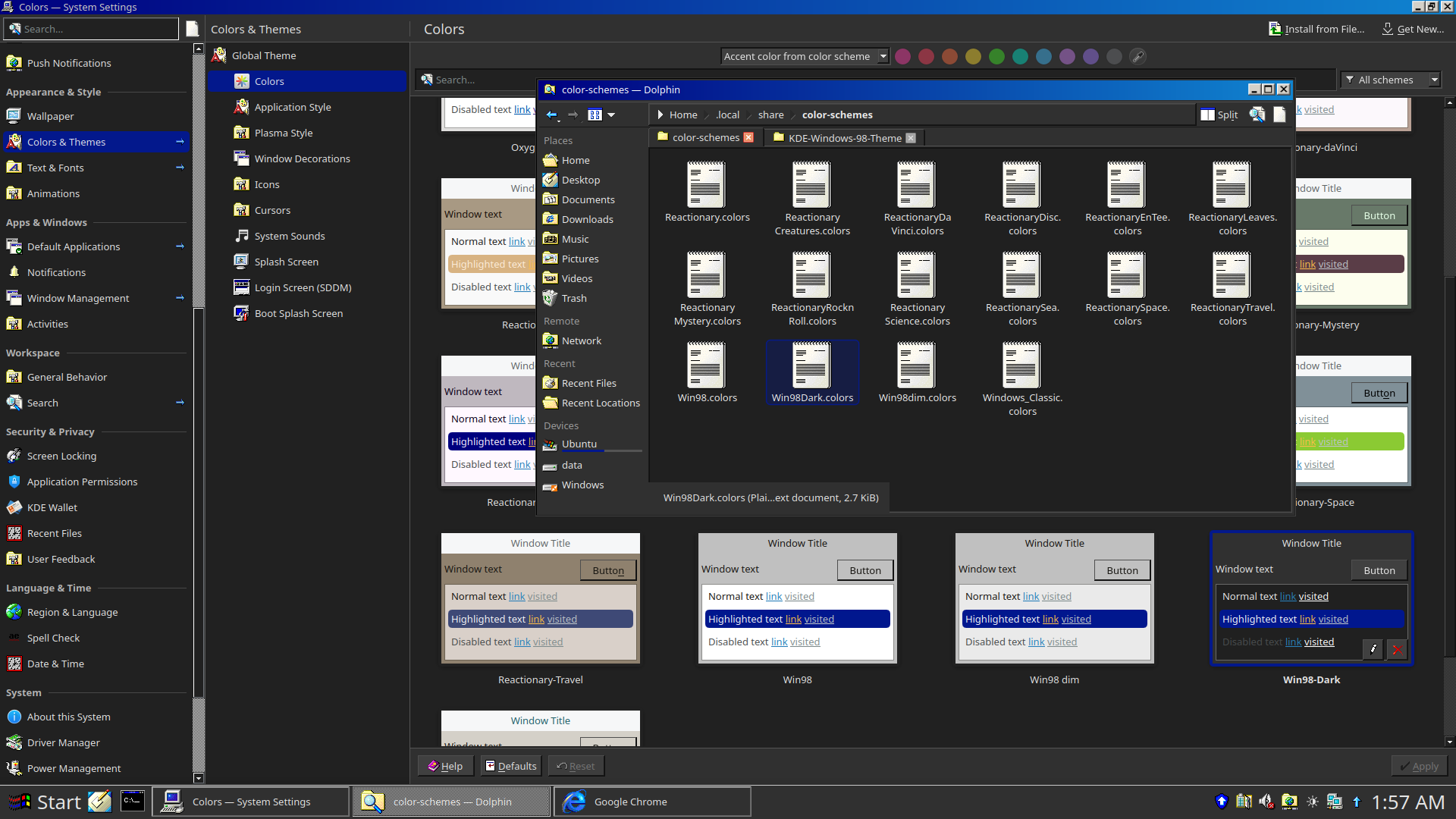
- forked aurorae (window decorations) to make some improvements
- many improvements to taskbar
- forked color scheme to make it more authentic (fixed the main gray color and the titlebar gradient to match real Windows 98 better)
- added dark and dim color schemes
I really just put a bunch of pieces together. Forked from Reactionary Plus, but swapped out the icons, cursors, window decorations, color scheme, and made some slight tweaks to the layout.
More screenshots here: https://store.kde.org/p/2330858
To install this, open System Settings, go to Colors & Themes -> Global Theme. In the top right there’s a button for “Get New…”, wait for it to load (it’s very slow) then search for reactionary, and wait again, then install Reactionary 98.
This is my first time messing with any of this stuff, it was a bit janky lol.


Latte has been deprecated because its features are (afict) all now included in the base plasma panels.
You can make extra panels, have them float, have them dynamically change size, use panel colorizer to retheme only one (if desired).
On my ultraportable I’ve got a sidebar and a lower dock. The sidebar has actively running apps, my menu bar for open windows, a big honkin app launcher button, and my notification panel. My dock has all my frequently used apps, and some shortcuts to frequently used websites. All just minimal plasma-session + panel colorizer.
The feature I haven’t been able to replace from latte was dynic transparency. Basically I want to have my taskbar transparent when no windows touching it, but look normal when overlapping a window or something’s maximized
So like, inverted show/hide?
I’m not sure I understand, I’d be interested in seeing it though, it sounds peculiar and I love (for novelty) peculiar UIs
Yeah, basically but with all the buttons and icons still visible, just the background color turned transparent.
I’ve migrated all my systems to plasma 6, but I’ll check if I have any old screenshots laying around
How do you do dynamic resizing without Latte?
In edit mode when changing the location of the bar there should be an option for “fit content” under height Example: (sorry about the moire pattern, low res screen)
Sorry, I mean the thing where application icons grow as your cursor passes over them.
OH! I actually don’t think that’s possible without some kludging.
You could make a panel for each icon, have them side by side, and use Panel Colorizer to make them grow on hover, but that’s mega-tedious. Totally doable though. I’d hate to see plasma’s ram requirements with like 9 panels each being monitored for activity though, I suspect the performance on that setup would be rough.